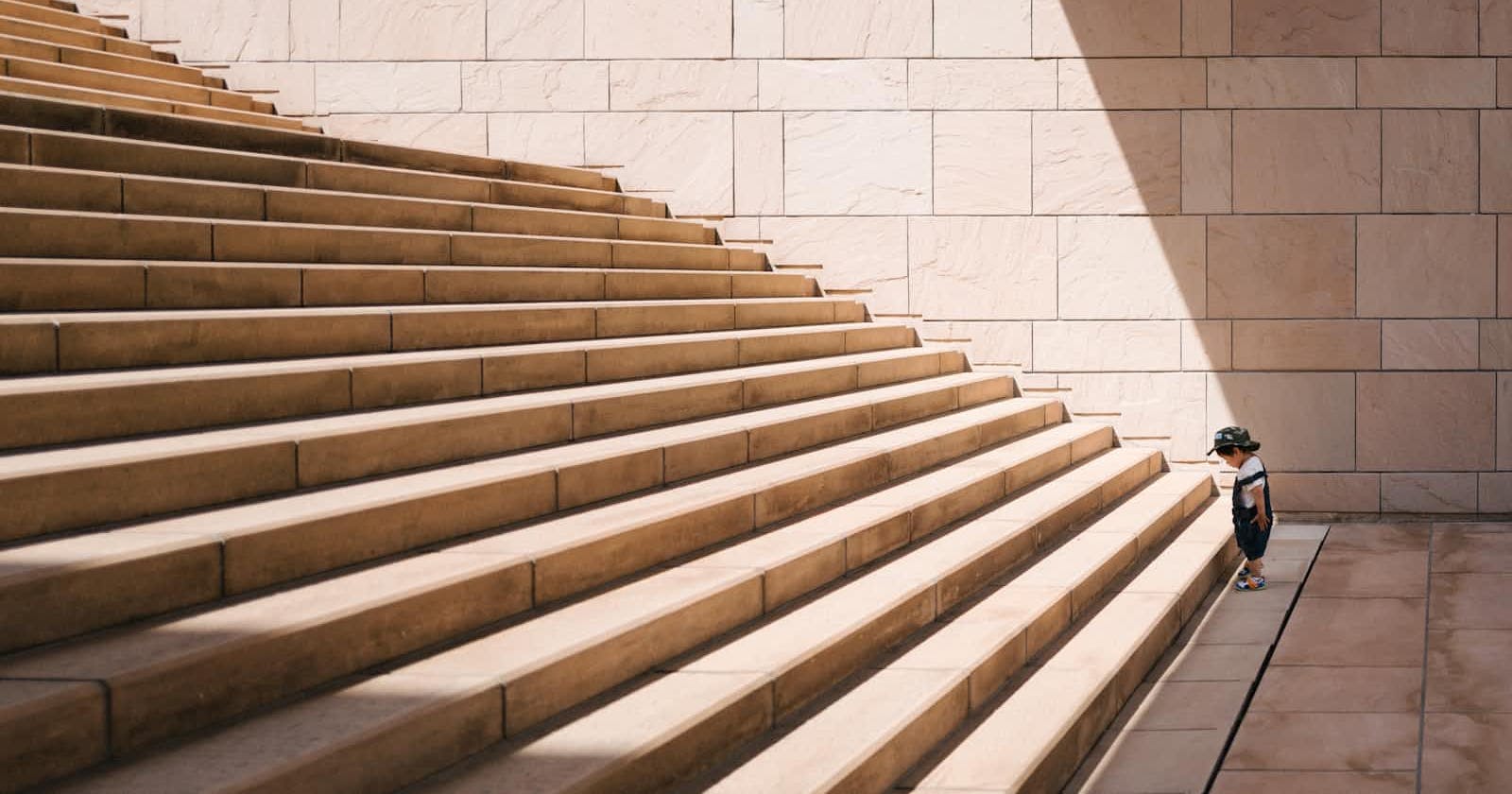These questions cover a wide range of topics relevant to API development with Node.js, AWS, and NoSQL databases, including fundamental concepts, best practices, security, scalability, performance, deployment, and DevOps.
Answering these questions demonstrate a comprehensive understanding of the technologies and practices commonly used in modern API development.
Node.js Fundamentals:
What is Node.js?
- Node.js is a server-side JavaScript runtime environment built on Chrome's V8 JavaScript engine.
How does Node.js handle asynchronous operations?
- Node.js uses event-driven, non-blocking I/O model, making it lightweight and efficient.
Explain the Event Loop in Node.js.
- The Event Loop is a mechanism that allows Node.js to perform non-blocking I/O operations. It manages asynchronous operations by queuing them in the event queue and executing them in a loop.
What is npm?
- npm is the package manager for Node.js. It allows developers to install, manage, and share packages of code easily.
How can you handle errors in Node.js?
- Errors can be handled using try-catch blocks, error-first callbacks, or using promises/async-await.
What is the purpose of
package.json?package.jsoncontains metadata about the project and dependencies. It also specifies scripts, version information, and other configurations.
How do you create a simple HTTP server in Node.js?
const http = require('http'); const server = http.createServer((req, res) => { res.writeHead(200, {'Content-Type': 'text/plain'}); res.end('Hello, world!'); }); server.listen(3000, () => { console.log('Server is running on port 3000'); });Explain the difference between
require()andimportin Node.js.require()is a synchronous function for importing modules in CommonJS format, whileimportis used for importing ES6 modules and supports asynchronous loading.
AWS Integration:
What is AWS Lambda?
- AWS Lambda is a serverless computing service that lets you run code without provisioning or managing servers.
How can you deploy a Node.js application to AWS Lambda?
- You can deploy a Node.js application to AWS Lambda using the AWS CLI, Serverless Framework, or AWS Management Console.
Explain the difference between AWS S3 and EBS.
- AWS S3 (Simple Storage Service) is object storage for storing and retrieving any amount of data, while EBS (Elastic Block Store) provides persistent block storage volumes for use with Amazon EC2 instances.
How do you authenticate AWS API requests?
- AWS API requests can be authenticated using AWS access keys (access key ID and secret access key), IAM roles, or temporary security credentials.
What is AWS API Gateway?
- AWS API Gateway is a fully managed service that makes it easy for developers to create, publish, maintain, monitor, and secure APIs at any scale.
How can you trigger AWS Lambda functions from API Gateway?
- AWS Lambda functions can be triggered from API Gateway by creating Lambda integrations in API Gateway, which define how requests are routed to Lambda functions.
Explain the concept of IAM roles in AWS.
- IAM (Identity and Access Management) roles are a secure way to grant permissions to entities that you trust. IAM roles are used to delegate access to AWS resources securely.
NoSQL Databases:
What is a NoSQL database?
- NoSQL databases are non-relational databases that provide flexible schema design and are designed to scale horizontally.
Give examples of NoSQL databases.
- Examples include MongoDB, DynamoDB, Cassandra, Couchbase, and Redis.
What is eventual consistency in NoSQL databases?
- Eventual consistency is a consistency model used in distributed systems where all updates to a data store will eventually propagate through the system and reach all nodes.
How does MongoDB store data?
- MongoDB stores data in flexible, JSON-like documents.
What is a document database?
- A document database is a type of NoSQL database that stores and retrieves data in the form of flexible, semi-structured documents.
How do you connect to MongoDB from Node.js?
- You can connect to MongoDB from Node.js using the
mongodbdriver or an ODM (Object Data Modeling) library like Mongoose.
- You can connect to MongoDB from Node.js using the
Explain the difference between MongoDB and DynamoDB.
- MongoDB is a document-oriented database, while DynamoDB is a key-value and document-oriented database service provided by AWS.
How does consistency work in DynamoDB?
- DynamoDB offers two types of consistency: eventual consistency and strong consistency. By default, it provides eventual consistency, but you can opt for strong consistency for read operations.
How do you perform CRUD operations in MongoDB using Node.js?
- You can perform CRUD operations in MongoDB using methods provided by the MongoDB driver or Mongoose, such as
insertOne,findOne,updateOne, anddeleteOne.
- You can perform CRUD operations in MongoDB using methods provided by the MongoDB driver or Mongoose, such as
What is sharding in MongoDB?
- Sharding is the process of distributing data across multiple machines to improve scalability and performance.
API Development:
What is Representational State Transfer (REST)?
- REST is an architectural style for designing networked applications. It relies on a stateless, client-server communication protocol, typically HTTP.
What are the common HTTP methods used in RESTful APIs?
- Common HTTP methods include GET (retrieve data), POST (create data), PUT (update data), DELETE (delete data), and PATCH (partial update).
Explain the concept of idempotence in RESTful APIs.
- An operation is idempotent if it produces the same result regardless of the number of times it is executed. In RESTful APIs, GET, PUT, and DELETE operations are typically idempotent.
What is HATEOAS?
- HATEOAS (Hypermedia as the Engine of Application State) is a constraint of the REST architecture that allows clients to interact with resources through hypermedia links.
How do you handle authentication and authorization in a Node.js API?
- Authentication can be handled using techniques like JWT (JSON Web Tokens), OAuth, or session-based authentication. Authorization involves verifying permissions based on user roles or policies.
How can you handle CORS in a Node.js API?
- CORS (Cross-Origin Resource Sharing) can be handled using middleware like
corsin Node.js to allow or restrict access to resources from different origins.
- CORS (Cross-Origin Resource Sharing) can be handled using middleware like
What is middleware in Express.js?
- Middleware functions are functions that have access to the request object (req), the response object (res), and the next middleware function in the application’s request-response cycle.
How can you handle file uploads in a Node.js API?
- File uploads can be handled using middleware like
multerin Node.js to process multipart/form-data.
- File uploads can be handled using middleware like
What are route parameters in Express.js?
- Route parameters are placeholders in the route pattern that capture values specified in the URL. They are accessed in the request object as
req.params.
- Route parameters are placeholders in the route pattern that capture values specified in the URL. They are accessed in the request object as
How do you handle errors in Express.js?
- Errors in Express.js can be handled using middleware functions with four parameters
(err, req, res, next). You can also use theerrorevent to handle errors globally.
- Errors in Express.js can be handled using middleware functions with four parameters
AWS Lambda with Node.js:
How can you deploy a Node.js AWS Lambda function using the Serverless Framework?
- You can deploy
a Node.js AWS Lambda function using the Serverless Framework by configuring the serverless.yml file and running the serverless deploy command.
Explain the concept of AWS SAM (Serverless Application Model).
- AWS SAM is an open-source framework for building serverless applications on AWS. It provides a simplified way to define serverless applications using YAML templates.
How do you handle asynchronous operations in an AWS Lambda function written in Node.js?
- Asynchronous operations in an AWS Lambda function can be handled using callback functions, promises, or async-await syntax.
How can you invoke an AWS Lambda function synchronously?
- You can invoke an AWS Lambda function synchronously using the
invokeAPI operation or theaws-sdklibrary in Node.js.
- You can invoke an AWS Lambda function synchronously using the
What is the maximum execution duration for an AWS Lambda function?
- The maximum execution duration for an AWS Lambda function is 15 minutes.
How do you manage environment variables in an AWS Lambda function?
- Environment variables in an AWS Lambda function can be managed using the AWS Management Console, AWS CLI, or specifying them in the
serverless.ymlfile.
- Environment variables in an AWS Lambda function can be managed using the AWS Management Console, AWS CLI, or specifying them in the
Explain the difference between Provisioned Concurrency and On-Demand Concurrency in AWS Lambda.
- Provisioned Concurrency allows you to provision a set number of execution environments for your AWS Lambda function to ensure consistent performance. On-Demand Concurrency automatically scales the number of execution environments based on incoming requests.
How do you handle cold starts in AWS Lambda?
- Cold starts in AWS Lambda can be mitigated by using Provisioned Concurrency, optimizing code for faster startup times, or using warm-up techniques.
NoSQL Database Integration:
How can you integrate MongoDB with AWS Lambda functions written in Node.js?
- MongoDB can be integrated with AWS Lambda functions using the MongoDB Node.js driver or an ODM library like Mongoose.
Explain the concept of connection pooling in MongoDB.
- Connection pooling in MongoDB involves maintaining a pool of database connections that can be reused to handle multiple client requests, reducing the overhead of establishing new connections.
How can you handle pagination in MongoDB queries?
- Pagination in MongoDB queries can be achieved using the
skip()andlimit()methods to control the number of documents returned and the starting point of the result set.
- Pagination in MongoDB queries can be achieved using the
What is aggregation in MongoDB?
- Aggregation in MongoDB is the process of processing and transforming documents in a collection to produce computed results.
How do you perform transactions in MongoDB?
- MongoDB supports multi-document transactions starting from version 4.0 for replica sets and version 4.2 for sharded clusters. Transactions can be performed using the
startSession()andwithTransaction()methods.
- MongoDB supports multi-document transactions starting from version 4.0 for replica sets and version 4.2 for sharded clusters. Transactions can be performed using the
What is the difference between MongoDB's find() and findOne() methods?
find()method returns a cursor with all documents that match the query criteria, whilefindOne()method returns only the first document that matches the query criteria.
How can you model relationships between documents in MongoDB?
- Relationships between documents in MongoDB can be modeled using references (normalized data) or embedded documents (denormalized data), depending on the use case and data access patterns.
Explain the concept of indexing in MongoDB.
- Indexing in MongoDB involves creating indexes on fields in a collection to improve query performance by allowing the database to quickly locate documents based on the indexed fields.
How do you handle schema migrations in MongoDB?
- Schema migrations in MongoDB can be handled manually by updating documents or using migration tools like mongobee or mongeez.
What are the different types of indexes supported by MongoDB?
- MongoDB supports various types of indexes, including single-field indexes, compound indexes, multikey indexes, geospatial indexes, text indexes, and hashed indexes.
How can you optimize MongoDB queries for performance?
- MongoDB queries can be optimized for performance by creating appropriate indexes, using projection to limit fields returned, optimizing query patterns, and using aggregation pipelines for complex queries.
API Security:
What is JWT authentication?
- JWT (JSON Web Token) authentication is a method of authentication that uses digitally signed tokens to securely transmit information between parties. It is commonly used for stateless authentication in RESTful APIs.
How does JWT authentication work?
- JWT authentication involves generating a token containing user information and a signature. The token is sent to the client, who includes it in subsequent requests. The server verifies the token's signature to authenticate the user.
What are the components of a JWT token?
- A JWT token consists of three parts: a header, a payload, and a signature. These parts are base64 encoded and separated by periods.
How do you secure sensitive data in transit in a Node.js API?
- Sensitive data in transit can be secured in a Node.js API by using HTTPS to encrypt communication between the client and server, ensuring data integrity and confidentiality.
What are CSRF attacks, and how can you prevent them in a Node.js API?
- CSRF (Cross-Site Request Forgery) attacks occur when an attacker tricks a user into performing unintended actions on a website. CSRF attacks can be prevented in a Node.js API by using anti-CSRF tokens, checking the
OriginorRefererheaders, and using same-site cookies.
- CSRF (Cross-Site Request Forgery) attacks occur when an attacker tricks a user into performing unintended actions on a website. CSRF attacks can be prevented in a Node.js API by using anti-CSRF tokens, checking the
How can you prevent SQL injection attacks in a Node.js API?
- SQL injection attacks can be prevented in a Node.js API by using parameterized queries, input validation, and ORM libraries that sanitize input data.
What is HTTPS, and why is it important for API security?
- HTTPS (Hypertext Transfer Protocol Secure) is an extension of HTTP that uses TLS/SSL encryption to secure communication between clients and servers. It is important for API security to protect against eavesdropping, tampering, and man-in-the-middle attacks.
How can you implement rate limiting in a Node.js API?
- Rate limiting in a Node.js API can be implemented using middleware like
express-rate-limitto restrict the number of requests a client can make within a certain time period.
- Rate limiting in a Node.js API can be implemented using middleware like
Explain the concept of CORS (Cross-Origin Resource Sharing) and how you can configure it in a Node.js API.
- CORS is a security feature that restricts cross-origin HTTP requests initiated by web browsers. It can be configured in a Node.js API using middleware like
corsto specify which origins are allowed to access the resources.
- CORS is a security feature that restricts cross-origin HTTP requests initiated by web browsers. It can be configured in a Node.js API using middleware like
What is OAuth, and how does it work?
- OAuth is an open-standard authorization protocol that allows third-party applications to obtain limited access to a web service on behalf of a user without exposing their credentials. It works by exchanging tokens between the client, authorization server, and resource server.
How can you implement OAuth authentication in a Node.js API?
- OAuth authentication in a Node.js API can be implemented using OAuth libraries like
passport-oauthor OAuth providers like Auth0. You need to configure OAuth providers, handle authentication callbacks, and manage tokens.
- OAuth authentication in a Node.js API can be implemented using OAuth libraries like
Testing and Debugging:
What is unit testing, and how can you perform unit testing in Node.js?
- Unit testing is the process of testing individual units or components of a software application in isolation to ensure they function correctly. In Node.js, you can perform unit testing using frameworks like Jest, Mocha, or Jasmine.
What is integration testing, and how can you perform integration testing in Node
.js? - Integration testing is the process of testing the interactions between different components or modules of a software application. In Node.js, you can perform integration testing using frameworks like Supertest, Chai HTTP, or Axios.
What is test-driven development (TDD), and how does it work?
- Test-driven development (TDD) is a software development process where tests are written before implementing the actual code. The development cycle typically involves writing a failing test, writing the code to make the test pass, and refactoring.
How can you debug Node.js applications?
- Node.js applications can be debugged using built-in debugging tools like
console.log,debuggerstatement, and Node.js debugging clients like VS Code debugger or Chrome DevTools.
- Node.js applications can be debugged using built-in debugging tools like
What is code coverage, and how can you measure code coverage in Node.js?
- Code coverage is a metric that measures the percentage of code executed during testing. In Node.js, you can measure code coverage using tools like Istanbul, nyc, or Jest's built-in coverage reporting.
How can you mock dependencies in Node.js unit tests?
- Dependencies in Node.js unit tests can be mocked using libraries like
jest.mock(),sinon,proxyquire, or dependency injection techniques.
- Dependencies in Node.js unit tests can be mocked using libraries like
What is continuous integration (CI), and how can you implement CI for Node.js projects?
- Continuous integration (CI) is a development practice where code changes are automatically built, tested, and deployed whenever a change is committed to the repository. You can implement CI for Node.js projects using CI/CD platforms like Jenkins, Travis CI, CircleCI, or GitHub Actions.
How can you perform load testing on a Node.js API?
- Load testing on a Node.js API can be performed using tools like Apache JMeter, Artillery, LoadRunner, or custom scripts to simulate concurrent user traffic and measure performance under load.
What is stress testing, and why is it important for Node.js applications?
- Stress testing is a type of performance testing that evaluates how a system behaves under extreme load conditions. It is important for Node.js applications to identify performance bottlenecks, scalability issues, and resource limitations.
How can you profile Node.js applications to identify performance issues?
- Node.js applications can be profiled using built-in tools like
node --inspectfor debugging and profiling, or third-party tools like New Relic, AppDynamics, or Chrome DevTools for performance monitoring and profiling.
- Node.js applications can be profiled using built-in tools like
Scalability and Performance:
What is horizontal scaling, and how can you achieve it in a Node.js application?
- Horizontal scaling involves adding more machines or instances to distribute the load across multiple servers. In a Node.js application, horizontal scaling can be achieved by deploying multiple instances behind a load balancer.
How can you improve the performance of a Node.js application?
- Performance of a Node.js application can be improved by optimizing code for CPU and memory usage, reducing I/O operations, caching frequently accessed data, using asynchronous patterns, and leveraging caching mechanisms.
What is microservices architecture, and how can you implement it with Node.js?
- Microservices architecture is an architectural style that structures an application as a collection of loosely coupled, independently deployable services. In Node.js, you can implement microservices using frameworks like Express.js, Nest.js, or Seneca.
How can you implement caching in a Node.js API?
- Caching in a Node.js API can be implemented using in-memory caches like Redis or Memcached, or caching solutions like AWS ElastiCache or CDN (Content Delivery Network) for static assets and dynamic content.
What are WebSockets, and how can you implement real-time communication in a Node.js application?
- WebSockets is a communication protocol that provides full-duplex communication channels over a single TCP connection, enabling real-time bidirectional communication between clients and servers. You can implement WebSockets in a Node.js application using libraries like Socket.IO or ws.
How can you monitor and analyze the performance of a Node.js application?
- Performance of a Node.js application can be monitored and analyzed using logging, metrics, and tracing tools like Prometheus, Grafana, AWS CloudWatch, or Elastic Stack (ELK).
What is connection pooling, and how can you implement it in a Node.js application?
- Connection pooling is a technique used to manage a pool of reusable database connections to improve performance and reduce overhead. In a Node.js application, you can implement connection pooling using libraries like generic-pool or pg-pool for PostgreSQL.
How can you handle memory leaks in a Node.js application?
- Memory leaks in a Node.js application can be handled by identifying and fixing the root cause of the leak using tools like heapdump, node-memwatch, or memory-profiling tools provided by V8.
What is the difference between RESTful APIs and GraphQL APIs?
- RESTful APIs follow the principles of Representational State Transfer and use standard HTTP methods (GET, POST, PUT, DELETE) to perform CRUD operations on resources. GraphQL APIs provide a flexible query language for clients to request specific data from the server.
How can you implement GraphQL APIs in a Node.js application?
- GraphQL APIs can be implemented in a Node.js application using libraries like Apollo Server, Express-GraphQL, or graphql-yoga to define schema, resolvers, and execute queries/mutations.
Deployment and DevOps:
What is containerization, and how can you deploy a Node.js application using Docker?
- Containerization is a lightweight virtualization technology that allows you to package applications and their dependencies into containers for easy deployment and scalability. You can deploy a Node.js application using Docker by creating a Dockerfile, building a Docker image, and running containers.
How can you automate the deployment of a Node.js application using CI/CD pipelines?
- Deployment of a Node.js application can be automated using CI/CD pipelines with tools like Jenkins, GitLab CI/CD, CircleCI, or GitHub Actions. CI/CD pipelines automate the build, test, and deployment process based on predefined triggers (e.g., commits, pull requests).
What is Infrastructure as Code (IaC), and how can you use it to provision AWS resources for a Node.js application?
- Infrastructure as Code (IaC) is the practice of defining infrastructure configurations using code, allowing you to provision, manage, and update infrastructure resources programmatically. You can use tools like AWS CloudFormation, Terraform, or AWS CDK to provision AWS resources for a Node.js application.
How can you implement blue-green deployments for a Node.js application on AWS?
- Blue-green deployments involve running two identical environments (blue and green) in parallel and routing traffic between them. You can implement blue-green deployments for a Node.js application on AWS using services like AWS Elastic Beanstalk, AWS CodeDeploy, or manually with Route 53 DNS routing.
What is serverless computing, and how can you deploy a Node.js application as a serverless function on AWS Lambda?
- Serverless computing is a cloud computing model where cloud providers manage the infrastructure, allowing developers to focus on writing code without worrying about server provisioning or management. You can deploy a Node.js application as a serverless function on AWS Lambda using the Serverless Framework, AWS SAM, or AWS Management Console.
How can you monitor the performance and health of a Node.js application in production?
- You can monitor the performance and health of a Node.js application in production using logging, metrics, and monitoring tools like AWS CloudWatch, Datadog, New Relic, or Prometheus/Grafana.
What are blueprints in AWS Amplify, and how can you use them to deploy a Node.js application?
- Blueprints in AWS Amplify are predefined templates for common application architectures and use cases. You can use blueprints to quickly deploy a Node.js application to AWS with features like authentication, storage, and serverless functions.
How can you implement auto-scaling for a Node.js application on AWS?
- Auto-scaling for a Node.js application on AWS can be implemented using AWS Auto Scaling groups, which automatically adjust the number of EC2 instances or containers based on predefined scaling policies and metrics like CPU utilization or request count.
What is AWS Elastic Beanstalk, and how can you use it to deploy a Node.js application?
- AWS Elastic Beanstalk is a platform as a service (PaaS) offering from AWS that simplifies the deployment and management of web applications and services. You can use Elastic Beanstalk to deploy a Node.js application by uploading your application code, configuring environment settings, and launching the application.
How can you implement zero-downtime deployments for a Node.js application on AWS?
- Zero-downtime deployments for a Node.js application on AWS can be implemented using strategies like rolling deployments, blue-green deployments, or canary deployments with AWS CodeDeploy, Elastic Beanstalk, or AWS Lambda aliases.
What is AWS CloudFormation, and how can you use it to provision infrastructure for a Node.js application?
- AWS CloudFormation is a service that allows you to define and provision AWS infrastructure as code using YAML or JSON templates. You can use CloudFormation to provision infrastructure resources like EC2 instances, RDS databases, S3 buckets, and Lambda functions for a Node.js application.
How can you configure AWS Lambda functions to access other AWS services securely?
- AWS Lambda functions can access other AWS services securely by assigning appropriate IAM roles to the Lambda function with specific permissions to access the required AWS resources. You can configure IAM roles using the AWS Management Console, AWS CLI, or AWS SDKs.
What is AWS CodePipeline, and how can you use it to automate the deployment pipeline for a Node.js application?
- AWS CodePipeline is a continuous integration and continuous delivery (CI/CD) service from AWS that automates the build, test, and deployment phases of your application. You can use CodePipeline to create a pipeline that integrates with source control systems like GitHub or AWS CodeCommit, builds artifacts, runs tests, and deploys a Node.js application to AWS.
How can you implement centralized logging for a distributed Node.js application on AWS?
- Centralized logging for a distributed Node.js application on AWS can be implemented using services like AWS CloudWatch Logs, Amazon Elasticsearch Service (ES), or third-party logging solutions like Datadog or Splunk. You can configure logs to be aggregated and analyzed centrally for monitoring and troubleshooting.
How can you implement blue-green deployments for a Node.js application using AWS CodeDeploy?
- Blue-green deployments for a Node.js application using AWS CodeDeploy involve deploying two identical environments (blue and green) in parallel, gradually shifting traffic from the blue environment to the green environment, and validating the deployment before completing the switch. You can configure blue-green deployments with CodeDeploy using deployment groups, deployment configurations, and lifecycle hooks to control the deployment process.
I hope it was insightful and helped you, if so, Post likes/comments and share in your circles.
P.s Let's connect.
You can follow me on Hashnode, and I also share content on these platforms:
LinkedIn (Mostly Active Here)