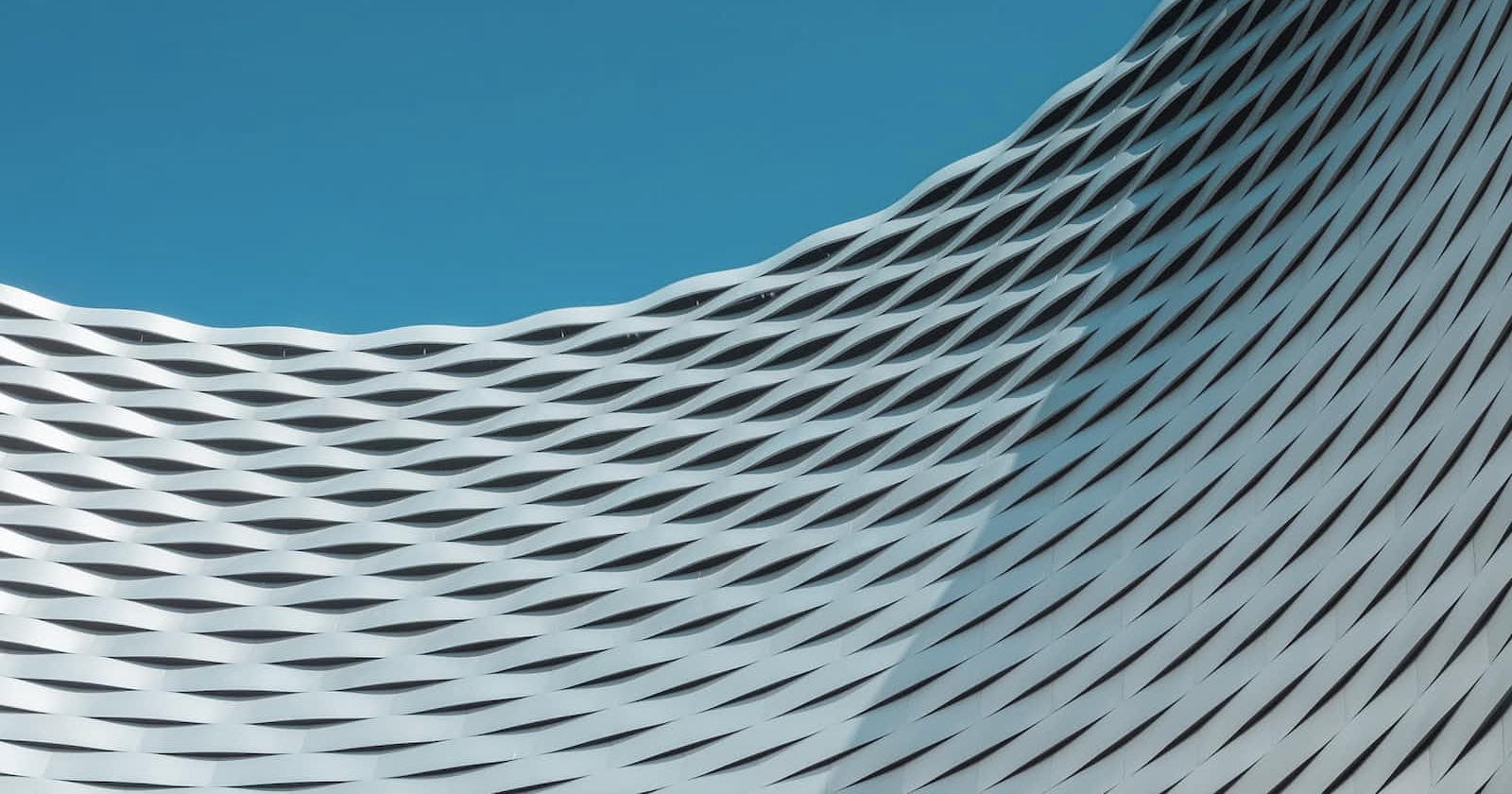In the dynamic world of software development, efficiency is king. Imagine a seamless workflow where your code is automatically tested, built into a Docker container, and deployed—all without breaking a sweat. Enter the dynamic duo: GitHub Actions and Docker. In this post, we'll dive deep into how to integrate these tools to achieve a robust CI/CD pipeline, sprinkled with examples and real-world use cases.
The Power of GitHub Actions
GitHub Actions is not just a CI/CD tool; it's your trusty automation sidekick. With GitHub Actions, workflows are defined in a YAML file, and these workflows can respond to events like pushes, pull requests, or even scheduled tasks. Let's create a GitHub Actions workflow to showcase its prowess.
Example: Node.js CI/CD Workflow
name: Node.js CI/CD
on:
push:
branches:
- main
jobs:
build:
runs-on: ubuntu-latest
steps:
- name: Checkout Repository
uses: actions/checkout@v2
- name: Set Up Node.js
uses: actions/setup-node@v3
with:
node-version: 20
- name: Install Dependencies
run: npm install
- name: Run Tests
run: npm test
deploy:
runs-on: ubuntu-latest
needs: build
steps:
- name: Deploy to Staging
run: |
if [ "${{ needs.build.outcome }}" == "success" ]; then
echo "Deploying to staging environment..."
# Add your deployment commands here
else
echo "Tests failed. Skipping deployment."
fi
update-pr-status:
runs-on: ubuntu-latest
needs: [build, deploy]
if: always()
steps:
- name: Update PR Status
uses: juliangruber/approve-pull-request-action@v1
with:
status: success
message: "All checks passed."
This workflow triggers on every push to the main branch, runs tests in a Node.js environment, and deploys to staging if tests pass. The update-pr-status job updates the pull request status.
Dockerizing the Workflow
Now, let's spice things up by adding Docker to the mix. Docker containers provide consistency across different environments, making them a perfect companion for GitHub Actions.
Example: Dockerizing the Workflow
name: Node.js CI/CD with Docker
on:
push:
branches:
- main
jobs:
build:
runs-on: ubuntu-latest
steps:
- name: Checkout Repository
uses: actions/checkout@v2
- name: Set Up Node.js
uses: actions/setup-node@v3
with:
node-version: 20
- name: Install Dependencies
run: npm install
- name: Build Docker Image
uses: docker/build-push-action@v2
with:
context: .
file: ./Dockerfile
push: false
tags: myapp:latest
- name: Run Tests in Docker Container
run: |
docker run -e NODE_ENV=test myapp:latest npm test
deploy:
runs-on: ubuntu-latest
needs: build
steps:
- name: Deploy to Staging
run: |
if [ "${{ needs.build.outcome }}" == "success" ]; then
echo "Deploying to staging environment..."
docker run -e NODE_ENV=staging myapp:latest
else
echo "Tests failed. Skipping deployment."
fi
update-pr-status:
runs-on: ubuntu-latest
needs: [build, deploy]
if: always()
steps:
- name: Update PR Status
uses: juliangruber/approve-pull-request-action@v1
with:
status: success
message: "All checks passed."
This enhanced workflow now builds a Docker image, runs tests inside a Docker container, and deploys the application—all orchestrated by GitHub Actions.
Real-World Use Case: A Node.js Web App
Let's bring these concepts to life with a real-world example. Consider a Node.js web application with a Dockerfile for containerization.
Dockerfile
FROM node:20
WORKDIR /app
COPY package*.json ./
RUN npm install
COPY . .
EXPOSE 3000
CMD ["npm", "start"]
In this Dockerfile, we're setting up a Node.js environment, installing dependencies, exposing port 3000, and running the application.
GitHub Actions Workflow
Integrating this into GitHub Actions, our workflow becomes a symphony of actions:
name: Node.js Web App CI/CD
on:
push:
branches:
- main
jobs:
build:
runs-on: ubuntu-latest
steps:
- name: Checkout Repository
uses: actions/checkout@v2
- name: Set Up Node.js
uses: actions/setup-node@v3
with:
node-version: 20
- name: Install Dependencies
run: npm install
- name: Build Docker Image
uses: docker/build-push-action@v2
with:
context: .
file: ./Dockerfile
push: false
tags: mynodeapp:latest
- name: Run Tests in Docker Container
run: |
docker run -e NODE_ENV=test mynodeapp:latest npm test
deploy:
runs-on: ubuntu-latest
needs: build
steps:
- name: Deploy to Production
run: |
if [ "${{ needs.build.outcome }}" == "success" ]; then
echo "Deploying to production environment..."
docker run -e NODE_ENV=production -p 3000:3000 mynodeapp:latest
else
echo "Tests failed. Skipping deployment."
fi
update-pr-status:
runs-on: ubuntu-latest
needs: [build, deploy]
if: always()
steps:
- name: Update PR Status
uses: juliangruber/approve-pull-request-action@v1
with:
status: success
message: "All checks passed."
Now, with this magical concoction of GitHub Actions and Docker, your Node.js web app goes through rigorous testing, gets packaged into a Docker container, and is ready to dazzle in production—all automated, efficient, and delightful.
In conclusion, the combination of GitHub Actions and Docker brings forth a harmonious CI/CD symphony. Embrace the magic, automate tirelessly, and watch your software delivery soar to new heights. 🚀